Many things can go wrong during the recovery process. It is often too late when you find that out during the recovery process.
For example this can happen:
- An image copy that is required to recover your table space does not exist or is corrupted.
- The archive log that is required for recovery is not in BSDS or not cataloged.
- The table space selected for recovery is not recoverable because some data has been loaded via a load utility, logging was turned off, and an image copy was not taken after the load. This table space is not recoverable via a recover utility. The same thing can happen when you run REORG without logging.
CA Recovery Analyzer™ for DB2 for z/OS can help you with that. You can group table spaces and other data objects into strategies using various selection criteria and CA Recovery Analyzer will generate recovery JCL for these objects in an optimal way. During the analysis phase CA Recovery Analyzer verifies that the recovery can really be done by checking the availability of required image copies, archive logs, status of table spaces and verification that the selected recovery point is valid.
If your environment is complex, then you will have many strategies defined and you would like to verify that they are valid and you can recover your data using them.
Strategy Reporting Services in CA Recovery Analyzer are useful for verifying that your strategies do not overlap and that all the spaces you need to recover are included in a recovery strategy. It can also verify that all your strategies are valid and generate the JCL to do the recovery so you will have it ready when you will need it.
If you are already using CA Recovery Analyzer and you have your strategies defined you may benefit from grouping those using Reporting Services and having them analyzed regularly using a batch job.
Here is how you can do it:
- Include all of your strategies into one reporting strategy
- Set Generate the Analyze Strategies Error Report, Generate the JCL for each strategy to Y and specify output DSN
- Analyze reporting strategy – it creates JCL to execute the reporting
- Submit the JCL to execute the reporting strategy – to analyze included strategies and generate recovery jobs
Screenshots:
Release 18.0 of CA Recovery Analyzer it will provide an easier way to create a batch job to perform the regular analysis of your recovery strategies.
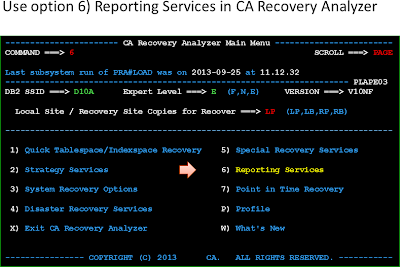







No comments:
Post a Comment