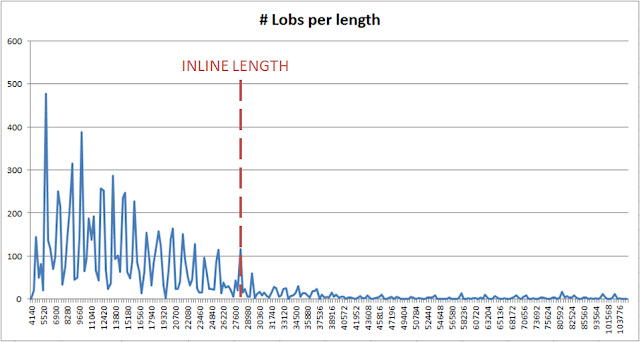Whether you are an insurance
provider, a bank, an advertising company, or any company of medium-to-large
size, you need to consume and exploit huge amount of data internally. You would
also benefit from analyzing additional, external, data which are available to
you, but can be difficult to collect and process in a simple and meaning way.
As an insurance company,
you might want to intercept Facebook updates of your clients who publish skiing
activities while receiving an insurance for a broken leg.
As an international bank,
you might want to monitor the GPS location of mobile transactions to intercept
two transactions made on the same personal account at the same minute, one from
South Africa, and the second from China.
As an advertising company,
you might want to monitor, analyze, and react accordingly to the Tweets on a
particular theme, in real-time. Similarly, as a manufacturer (for
example a shoes or a car manufacturer), you might want to monitor discussions
and complaints on specialized forums to gather data regarding to quality of the
products, understand which parts / models breaks more often, in order to
improve the quality of your manufactured products (using, for instance, the 6
sigma model).
As a software company,
you might want data regarding the real utilization of each function / feature
in your products, in order to make educated decision, and pro-actively improve
the quality and focus the development accordingly (using, for instance, the
Agile/Scrum methodology).
As a political party, you
might want to have much better and much more granular information regarding
voting intentions and more especially to be able to locate (and convince)
undecided voters that are most likely to accept your political opinions (for
example, if your party wants to abolish the 2nd amendment, there’s
probably no chances to convince an individual who renewed his NRA membership
last month, who’s favorite movie is Rambo II, and who just bought yet another
rifle to add in his 20 pieces living room collection).
And to some degree, any
company would benefit from a better understanding of their clients’ needs,
satisfaction level, profiles, … you name it.
The term “Big Data” is just
raising, and its meaning may evolve, but it so far covers:
- The idea of using vast amount of data, from various sources, such as internal company records up to social media activity.
- The idea of analyzing the above described data in real-time
- The idea that the real-time analyzes will help to trigger actions (as automatically as possible) to
- Improve security
- Detect frauds
- Better understand the market / the clients
- Monitor / Adjust ideas and discussions in social networking web-sites
Since almost a decade, millions
of people openly share their profile (Facebook), share synthetic information
(Twitter) to the world, and publish opinions and concerns on various blogs,
forums, and the like. Big Data is a logical extension of this trend, as an
exploitation of the data generated by this new mentality, mentality that can be
summarized by the openness and visibility of individuals’ profiles and
opinions. So … Big Data = Big Brother ? Yes, in a way, in a Big way. And
as any evolution in IT, some companies will make use of these new trends and
dynamics, some will stay behind, will you ?